
(Screenshot scaled from 640×400 to 640×480 to preserve original appearance.)
Last modified: Wed Jun 5 16:10:54 EDT 2019

(Screenshot scaled from
640×400 to 640×480 to preserve original
appearance.)
Description: Faithful source port of DOOM 2 to Windows with higher resolution graphics (up to 1024×768).
Source: http://doomworld.com/doom4win/
Key bindings cannot be changed. Motion is jerky. Aspect ratio is not properly adjusted for 4:3 modes. 640×400 mode is OK.
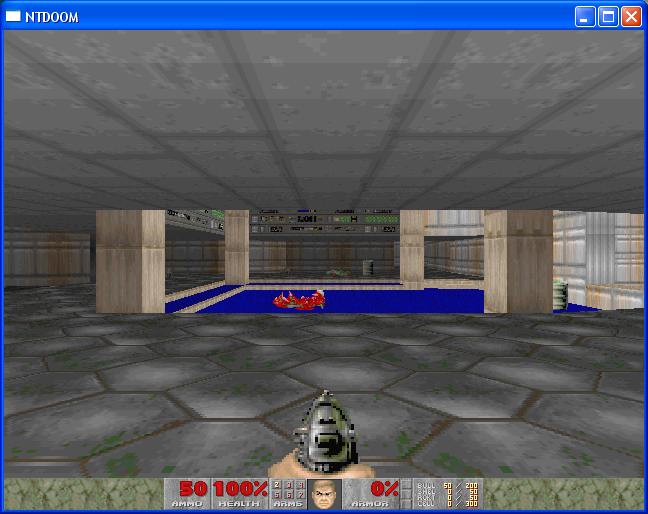
Description: Faithful source port of DOOM 2 to Windows with higher resolution graphics (arbitrary size window).
Source: http://www.s2.org/ntdoom/
It crashes.
There is no way to make it go full screen. Even this kludge does not help:
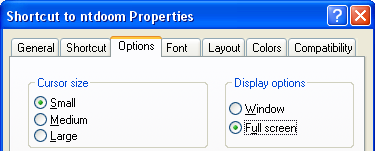
Consequently, there is no way to access a genuine 320×200 or 640×400 mode and there is no workaround for the incorrect aspect ratio. Specifying a mode like 800×720 to try to stretch it vertically does not work.
As suggested in the readme, it is necessary to Alt-Tab away from the window and back again to persuade the mouse to function correctly.
NTDoom detects my Cygwin environment and silently hides a config file in ~/.doomrc, thereafter ignoring the config file in the working directory.
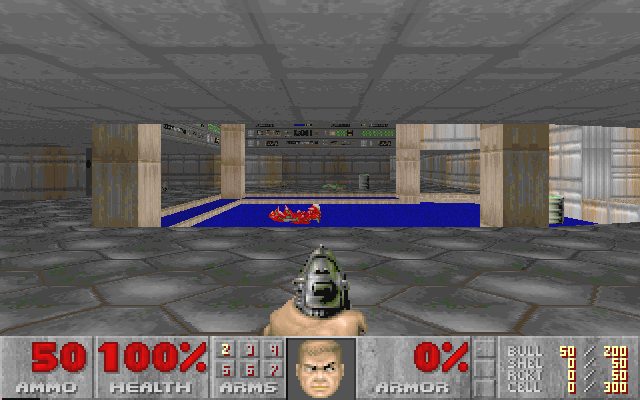
↑ rendering bug (black line in corner)
Description: Faithful source port of DOOM 2 to Windows with minor enhancements.
Source: http://www.doomworld.com/idgames/?id=13160 (SVN source?)
2013-01: The only resolutions supported are 320×200 and 640×400. When run in a window, WinMBF has uncorrected aspect ratio and the music only comes over the left channel. Adding the –fullscreen command line switch as described in the easily overlooked winmbf02.txt file, I get 640×400 graphics letterboxed in a 640×480 mode (which the widescreen monitor then insists on stretching horizontally), the music starts breaking up, and the mouse becomes a lot less sensitive than it just was.
I have seen it happen before that this letterboxing behavior under Windows was instigated by the Nvidia drivers and could be fixed by reverting to an old version of those drivers. Similarly, the problems with the music might be fixable by upgrading the SDL libraries that came with the executable. If those fixes worked, the result would be something slightly better than DOOM 95.
Winmbf02.txt concedes a number of known problems, including "spectre fuzz is still wrong" and "stability issues."

(OpenGL version.)
Description: Enhanced source port.
Source: http://edge.sourceforge.net/
Syntax used: gledge32.exe -res 1024 768 -bpp 2 -iwad doom.wad
Edge fails both the steep stairs and distance shooting tests, even when Compatibility is set to Boom. This is a shame because overall Edge runs very smoothly and reliably.
Graphics are a bit too dark or a bit too contrasty, though this could possibly be fixed in the nVidia driver.
Horizontal mouse sensitivity is too high even on the lowest setting. Seems to be worse in gledge32 than in edge32 (possibly timing-related).
The key repeat delay is close to zero, which makes it very difficult to navigate menus and select options correctly.
No music. Does not run as smoothly as the Windows version.

(Screenshot postprocessed with
qdgamma 2.0 to simulate effect of adjusting gamma in nVidia driver)
Description: Enhanced source port.
Source: http://www.3ddownloads.com/?file_id=7509
The key that is supposed to do gamma correction actually launches the menu. Consequently, I had to boost the gamma to stratospheric levels in the nVidia driver to make the game playable.
Although there is a control panel option to select the graphics mode, I can't seem to change it from 640×480, 16 bpp.
Response to the track ball is jerky.
Spurious vertical black lines appear in the graphics.
The status bar background and gun graphic have had their aspect ratios corrected, but other things have not (note the texture on the far wall).

(Direct3D
with ambient light. Screenshot
postprocessed with qdgamma 1.75 to simulate effect of
adjusting gamma in Control Panel.)
Description: Enhanced source port.
Source: http://www.doomsdayhq.com/
I had a bunch of problems with the Doomsday launcher that went away after I reinstalled it. It may have been a victim of my dinking with the list of enabled XP services.
F11, the key that is supposed to do gamma correction, actually launches the menu. However, a newer gamma control that seems to operate at the video driver level is included in the Control Panel.
Also in the Control Panel is a setting for ambient light, which must be increased to make everything look decent. Unfortunately, that setting does not stick from one game to the next.
The response to my old serial track ball is so jerky as to be unplayable until I enable the "Filter mouse movement" setting. After that, it's much better, but still slightly uneven.
With default gameplay compatibility settings, the goons in E1M1 climb the stairs and the spectres in Gantlet are able to squeeze through the doorways to escape from the area that is supposed to confine them. After toggling several of the compatibility settings, one of which says "Use exactly DOOM's clipping code" and another of which says "Monsters can get stuck in doors," both problems go away—but I am not sure exactly which options do what. Dummies like me need one big option that says "Run like DOOM," or else that needs to be the default behavior.
Idclev does not work in the normal way. You must go to the console
and type cheat idclevxx.
It is more difficult to hit targets at a distance than in Vanilla DOOM.

Description: Enhanced source port.
Source: http://risen3d.newdoom.com/
Risen3D is a fork off the Doomsday tree, so it is not surprising that they have major similarities. Risen3D is better than Doomsday in the following ways:
In fact, if I increase the F11 gamma correction to its maximum and then use the Control Panel to increase ambient light to its maximum, Risen3D is the most visually appealing of all of the source ports. The only fly in the ointment is that the ambient light setting doesn't stick—not even from one level to the next! Perhaps there is some "save settings" button that I'm missing, or at least there should be some way to manually edit it into a config file somewhere.
It is still more difficult to hit targets at a distance than in Vanilla DOOM.

Description: Enhanced source port.
Source: http://legacy.newdoom.com/
The launcher hangs every time. Running the binary directly works.
The trigger to release the cacodemons at the end of Waste Tunnels is broken.
The volume of sound effects varies strangely.

Description: Enhanced source port.
Source: http://zdoomgl.mancubus.net/
ZDoomGL is a derivative of ZDoom with added support for OpenGL.
By raising the gamma in ZDoomGL to its maximum and turning off the Depth Fog special effect, I can make the graphics bright enough for the game to be playable. However, no matter what settings I adjust, the colors look washed out and dingy.
Upon changing the screen resolution, it is necessary to exit and restart to avoid buggy rendering of the status bar.
On one launch, ZDoomGL put my graphics card into a weird mode and my monitor shut down with an out of frequency range error.
ZDoomGL still contains software rendering support, but when I enable it, the borders of the screen on the left and right are rendered incorrectly.

Description: Enhanced source port.
Source: http://www.zdoom.org/
After gamma correction, the appearance of the graphics is still not as good as some other ports.
I can walk into the last part of Gantlet while invisible and the three pinkies across the way don't notice that I'm there. They just stand there until I do something to wake them up. There are plenty of gameplay and compatibility options, but that's not one of them.
After a battle in the Gantlet, a piece of somebody's chaingun was visible through the floor, probably as a consequence of having penetrated the wall of the stairway. However, this seems to be an original DOOM bug and not a ZDoom-introduced bug.
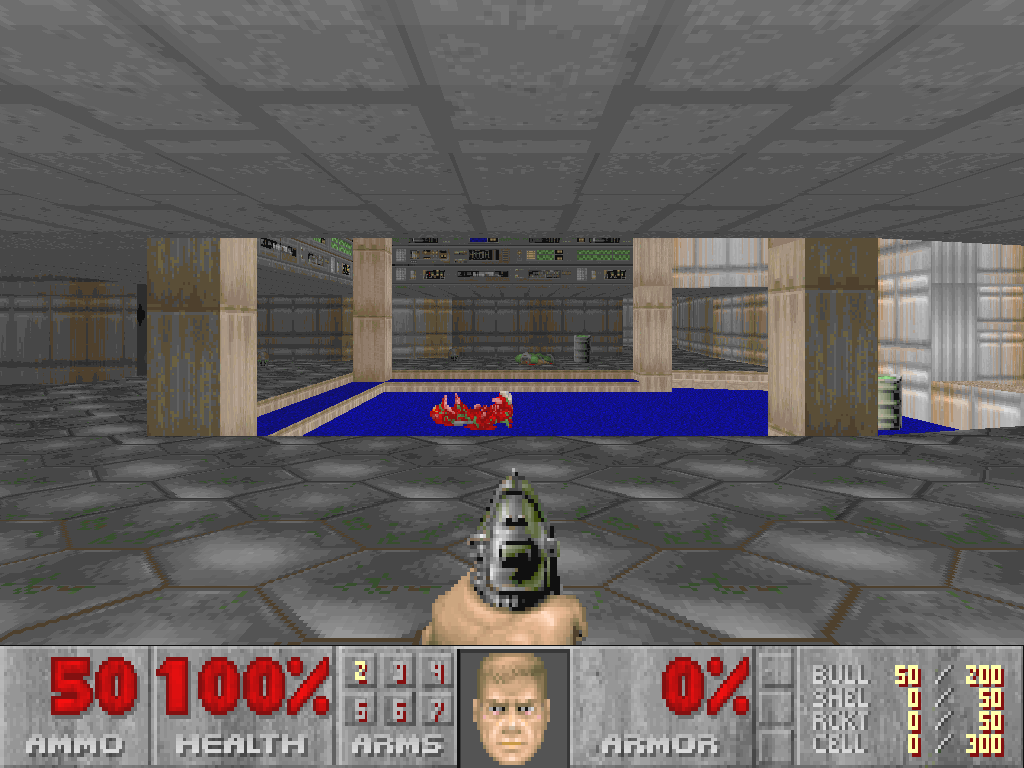
Description: Enhanced source port.
Source: http://www.doomworld.com/eternity/
Crashes repeatedly, apparently at random.
To go to the next configuration menu (marked with a right arrow), you must actually press Ctrl-Arrow.
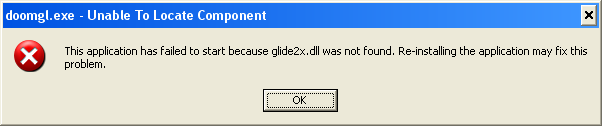
Description: Enhanced source port.
Source: http://www.doomworld.com/doomgl/
Does not run.

Description: Enhanced source port.
Source: http://www.vavoom-engine.com/index.php?Lang=Eng
2012-12: Previously tested was version 1.21.1 under Windows XP with a serial track ball and CRT monitor. Now testing version 1.33 under Linux with a USB track ball and widescreen LCD monitor, compiled with SDL not Allegro.
Major issues:
Minor issues:
Notes:

(Screenshot scaled from
320×200 to 320×240 to preserve original
appearance.)
Description: Enhanced source port.
Source: http://www.doomworld.com/doom3d/
Resolutions other than 320×200 have incorrect aspect ratios.
The slider to adjust the music volume does not work, and the music plays off-key (too slow). Also, the face graphic flickers distractingly.
The 8-bit software renderer (sw8) works like Vanilla DOOM. When the Direct3D renderer is used, the graphics become too contrasty. Installing the optional MD2 3-D models introduces rendering bugs, like the shotgun goes through walls.

(With ambient light set to
maximum. Screenshot postprocessed with qdgamma 1.5
to simulate effect of adjusting gamma in Control Panel.)
Description: Enhanced source port.
Source: http://www.osnanet.de/c.oelckers/gzdoom/index.html
If you look carefully, at the bottom of the above screenshot you can see one line of the splash screen graphics left over. It is more obvious on a black background.
GZDoom has an ambient light setting and gamma adjustment that work and that stick from one run to the next. Alas, it also has a broken trigger. In Gantlet, the square wall that is dead ahead in the screenshot below is supposed to lower when one of the two switches is thrown, but it does not.
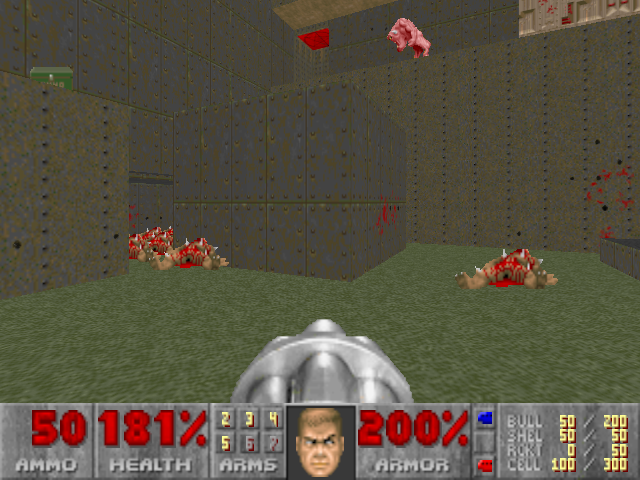
As in ZDoom, I can walk into the last part of Gantlet while invisible and the three pinkies across the way don't notice that I'm there. Also, the chaingun guy in Gantlet who usually teleports as soon as I'm in range doesn't teleport immediately but instead starts shooting at me from the vicinity of the teleporter.
Some objects sink into the floor; others levitate.
Monsters seem to be more effective at reducing their own numbers through friendly fire than they are in Vanilla DOOM.