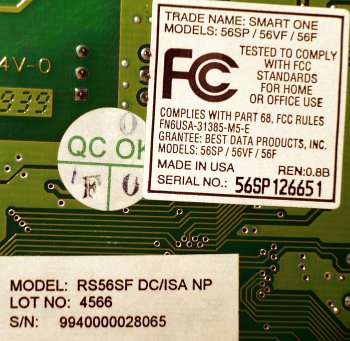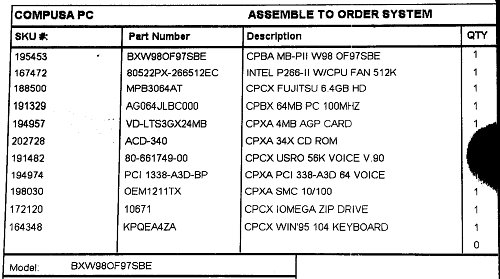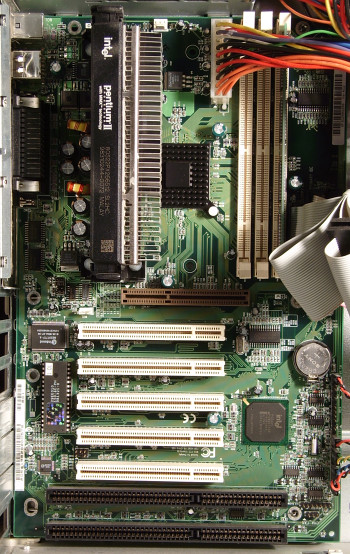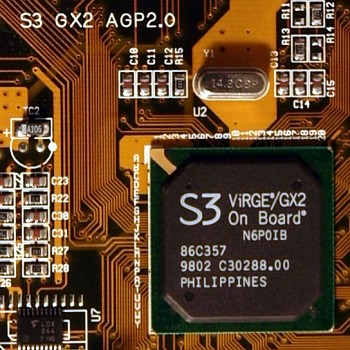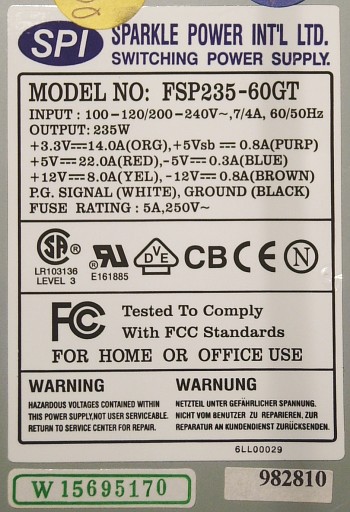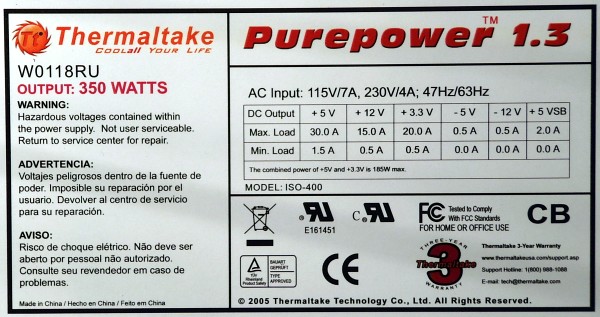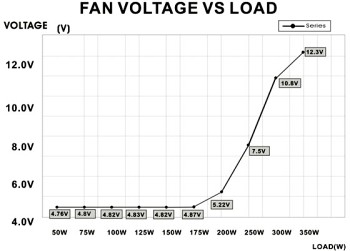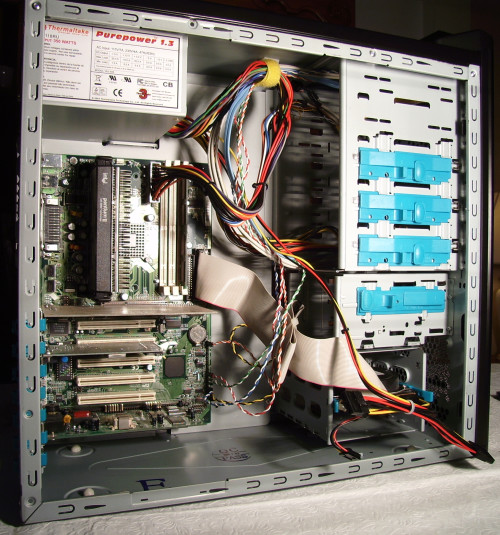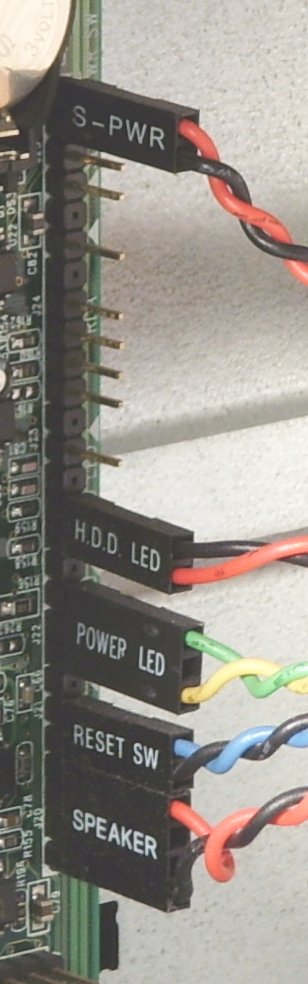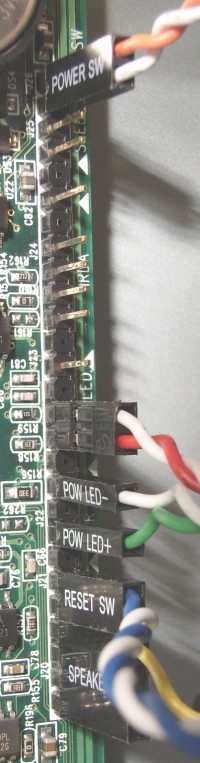Fax server
Last modified: 2023-05-27 13:01
Current status
The fax server was decommissioned on May 25, 2009 after several years of
service. It was no longer cost-effective to maintain a fax line when most
people could use email.
Mon May 25 14:00:01 EDT 2009
14:00:01 up 254 days, 16:01, 0 users, load average: 0.00, 0.00, 0.00
w83781d-isa-0290
Adapter: ISA adapter
VCore 1: +2.80 V (min = +2.66 V, max = +2.93 V)
VCore 2: +1.47 V (min = +1.42 V, max = +1.57 V)
+3.3V: +3.34 V (min = +3.14 V, max = +3.46 V)
+5V: +5.00 V (min = +4.73 V, max = +5.24 V)
+12V: +12.10 V (min = +11.37 V, max = +12.59 V)
-12V: -11.40 V (min = -13.18 V, max = -10.79 V)
-5V: -4.89 V (min = -5.49 V, max = -4.50 V)
Mobo temp: +31.0 C (high = +62.0 C, hyst = +59.0 C)
CPU temp: +35.0 C (high = +62.0 C, hyst = +59.0 C)
cpu0_vid: +2.800 V
beep_enable:disabled
Filesystem 1K-blocks Used Available Use% Mounted on
/dev/hda2 5999072 1786848 3902572 32% /
History
Some people are proud of their expensive, overclocked, supercooled,
multi-GPU, blinking-LED gaming rigs. Me, I can't help but be a
little bit proud of a junk Pentium II that came out of retirement to
become a merciless 24/7 spam-killing fax server.
It began as a quick and dirty project done primarily to stop junk
faxes but also to eliminate the need to stock a fax machine with
proprietary fax film. Running under Slackware Linux, HylaFAX answers the fax line, does
some primitive access control, flips out and goes ninja
on spammers, and forwards the occasional non-junk fax as a PDF in
e-mail.
On Saturday nights, when there are no spammers to massacre, it lays down
the boogie. Or so I guess. I'm never awake.
Life was not always so glamorous. The fax server was first incarnated in
this ugly beige box, a salvaged CompUSA branded PC. Before it found use as a
fax server it was serving as a testing platform and a source of spare parts.
The case was already slightly broken due to my ineptitude in figuring out its
many nonstandard fasteners. My general dislike for the flaky old thing made
it ideal for an application where I could set it up in a dark corner and then
forget about it.
The
Linux-compatibility of modems has been going backwards for years, so it's
easier to take an old modem and build a server around it than to take a new
PC and find a modem that works in it.
In previous lives,
this Best
Data Smart One 56 kbps ISA fax modem provided me with years of
dial-up Internet access. HylaFAX
identifies it
as Rockwell
RC288DPi/V3.210-V90_2M_DLP, which is consistent with the Conexant chips on
the PCB. The box it came in was prominently labelled "Works with Linux!"
I tried to give this modem away when I first got DSL, but nobody wanted
it. Lucky for me. I didn't even know for sure that it supported fax until I
tried it.
The modem that was originally in the CompUSA PC was one of those useless
winmodems. I gave it away.
The original optical drive was flaky. I replaced it with one salvaged
from a PC that somebody left at the curb on trash day.
The Zip drive got painted black and installed in another computer. The
off-brand sound card found its way into a box of spare parts.
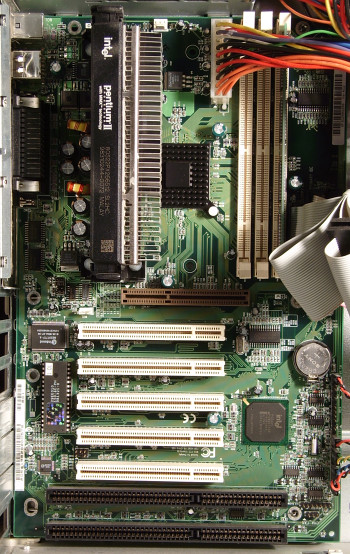
The motherboard has the Intel 440BX chipset and 64 MiB RAM. More
importantly, it's old enough to have an ISA slot for the modem but new enough
to have a USB port to talk to the UPS (APC
UPS Dæmon).
The BIOS, which is confusingly identified as all of "Award Modular BIOS
v4.51 PG," "CompUSA PC PENTIUM II AGP/PCI/ISA BIOS REV: A1.0," and "Award
Plug-and-Play BIOS Extension v1.0A," is dated 1998-03-12 and is downright
horrible. ACPI is totally absent, and CompUSA PC BIOS updates are nowhere to
be found. Fortunately, APM works well enough for apcupsd to initiate a
controlled shutdown / automatic restart when an outage is long enough to
drain the UPS.
According to Intel, the 266 MHz Pentium II (Klamath) CPU with sSpec Number
SL2HC (barely readable on the side of the CPU package in this
picture) uses
at most 38.2 W, has a maximum operating temperature of 75 °C, and
probably should have a fan attached to the heat sink.
In this picture you can also see some of the nonstandard motherboard
fasteners used by the CompUSA case. On the left side the mobo is secured by
a couple of hooks. On the right side it is secured by three spring-loaded
whatsits that I struggled to disengage and eventually broke. There used to
be some plastic fasteners involved too, but they broke the first time I
disassembled the PC.
The CompUSA PC was ventilated primarily by the power supply, which had a
noisy little fan that ran full speed all the time and pulled a lot of air
through the case. Additional ventilation for the CPU was provided by a
relatively weak fan that drew air off the heat sink and exhausted it through
ductwork to the 8 cm rear vent.
In September 2007 the server started to power-off at random. By then it
had proven to be highly convenient, so I was not above buying some new parts
in hopes of maximizing its useful life. I ordered a new PSU to fix the
spontaneous shutdowns. More gratuitously, I decided to rebuild the server in
a case that would be easier to work on and update the cooling arrangement. I
do not think that overheating had anything to do with the failure; it's just
that thermal management is fun.
I failed to make note of typical CPU operating temperatures before the old
PSU died, but I did verify that the BIOS was not configured to shut down
automatically if the CPU overheated.
Carried over: 100 Mbit PCI ethernet card. The CompUSA parts list
identifies it as
an SMC
Networks card, and that's what it says on the chip, but the Linux network
drivers identify it as RealTek
RTL8139 Revision K ("uncommon").
Carried
over: S3
ViRGE/GX2 4 MiB 3.3 V AGP VGA card. Seldom used; normally I access the fax
server over SSH and don't bother to connect a monitor or keyboard.
Carried over: Fujitsu 6.48 GB ATA hard drive.
The new PSU, one of the few that still supply −5 V.
(Thermaltake
Purepower 1.3 350W, model W0118, $35)
The DC output voltages of this PSU have remained within the regulation
ranges specified in the ATX Power Supply Design Guide. Those of the more
expensive power supply in my primary desktop PC are never within
spec. It's a total crap shoot.
The new PSU is far quieter than the old PSU, but it won't help cool the
CPU.
For the rebuild, I ditched the clunky old ductwork in favor of the latest
fashion, a 25 cm side fan. (Enermax
Chakra ECA3052B Black ATX Mid Tower, $70)
When the new case arrived, the side panel didn't fit right because the
chassis wasn't quite square in the back. Several blows from a hammer fixed
that.
The box that the Chakra case came in stated that the side fan is 650 rpm,
90 cfm, and 17 dB(A), but
did not indicate its power consumption. I did not find anything useful on
the Power
Cooler web site. Some fans of the same size, but different make, that
are currently available
from Performance PCs are
specified as 11 W = 12 V × 0.9 A. On the other hand, the one that is
included with
the AeroCool
Zero° Flexi-Tower Case is specified as 3.84 W = 12 V × 0.32 A. Quite a
difference. It matters because some popular fan controllers are rated for a
maximum of 6 W.
With the side fan running as an intake, the foam in the front of the case
would just accumulate dust on the inside, eventually clogging up and blocking
the flow of air, so I removed the foam.
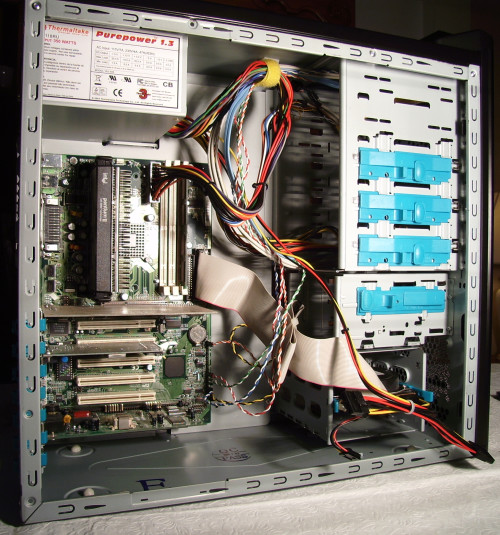
This shows everything ready to go except for the side panel. The hard
drive is mounted sideways in the cage at bottom right, hidden by cables. The
side fan will connect to one of the large Molex connectors on the wire bundle
already connected to the hard drive. None of the externally accessible drive
bays are used—no optical drive, no floppy drive, no nothing. I thought
I might need a fan controller to silence the side fan, but at full speed it
is still quieter than the hard drive spindle motor.
I did learn the hard way that one must take care to keep cables away from
the big fan. Most of the extra cabling is just laying in the empty 5¼″ drive
bays.
With the side fan on intake, the rebuilt server maintained a CPU
temperature of 35 °C while "idling" in BIOS setup. With the side fan
turned off, the temperature rose 14 °C in about 90 seconds and showed no
signs of deceleration. That was as far as I let it go before turning the fan
back on, though for all I know the CPU may have been frying eggs for years in
the old case.
That's it. The fax server is back up, running very quietly and looking
cool. As configured, it uses 35 W and 53 VA at idle, yielding an
unimpressive power factor of 0.66.
On 2007-11-24 I recompiled the kernel to
get lm-sensors working
and found that the reported CPU temperature was only 25 °C. This seems an
awfully big difference from what the BIOS reported. One or more of the
following may apply: lm-sensors is out of calibration; the BIOS temperature
is out of calibration; room temperature is a lot lower now; the CPU package
was still hot from my shop light; the BIOS setup screen was running a
busy-waiting loop that heated up the CPU (but I'm not sure if Pentium IIs
even work like that). I meant to do some more tests but never got around to
it.
How to do better
35 W isn't much by today's standards, but it is more power than is
strictly necessary to receive faxes. Several different approaches could be
used to reduce the power consumption.
- A dedicated fax machine would probably use less power if you could find
one that does a good job of blocking junk faxes and e-mailing the others.
Our old fax machine claims to block junk faxes, but all it actually does is
let you block specific phone numbers after they have spammed you.
Weak!
- You could use an older CPU with lower consumption, but then you might
have to do without such luxuries as USB, APM, and ATX compatibility. My 166
MHz Pentium PC actually uses more power (43 W at idle).
- Something like the fit-PC would be
perfect if only it included a Linux-compatible modem. The current
generation fit-PC is more capable in every respect than my Pentium II fax
server—apart from the modem—yet it's much smaller, uses only 5 W of power,
and needs no fans to keep it cool.
- If money is no object, a laptop will usually consume less power than a
desktop, but again, good luck getting the modem to work.
Etc.
The following wiring photos are for my own future reference. The LEDs
don't work if the polarity is wrong, and I had to turn the HDD connector
around to make that LED work on the Chakra case.
| CompUSA case |
Chakra |
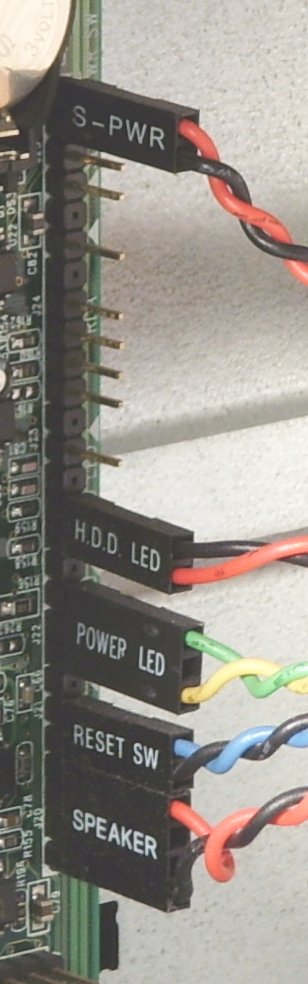 |
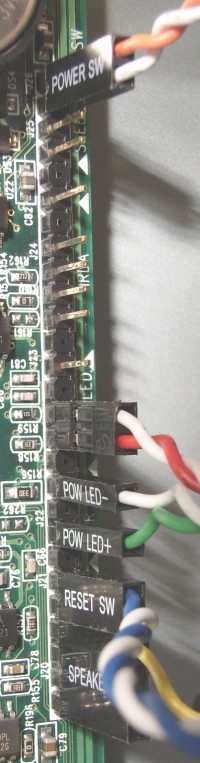 |
KB
Home