
This page provides an overview of the kinds of things that XTide can do. How to do them will be explained in the next section.
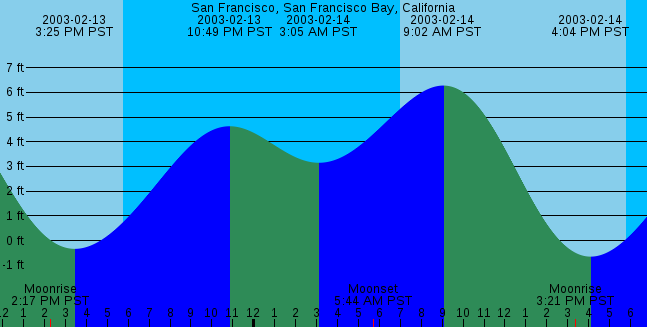
Graph mode gives you a plot of the water level (or water velocity, in the case of currents) versus time. The times of high and low tide (or max flood and max ebb) are printed across the top. Sunrise and sunset are denoted with different background colors; moonrise, moonset, and moon phases are shown along the bottom. A + mark on the graph indicates the conditions at the time that the graph was generated.
For currents, the times of slack water are also shown along the bottom. If necessary, crowding of the bottom caption line can be relieved in several ways (see Advanced usage).
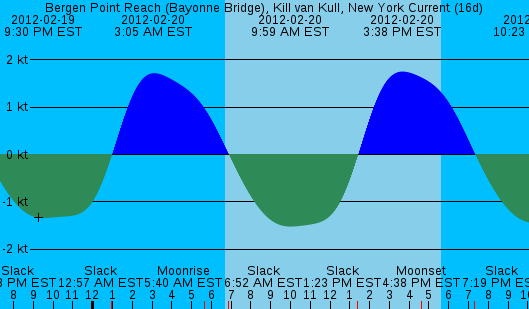
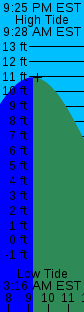
|
Clock mode is similar to graph mode, but the captions are different and the window is automatically updated once a minute to show the latest conditions. From top to bottom, the window shows the current time, the next high tide (or maximum flood), the predicted height or velocity for the current time (shown with a +), and the next low tide (or maximum ebb). Other events like slack water and moon phases do not appear.
|
Plain text listing of events, no foo-foo.
San Francisco, California 37.8067░ N, 122.4650░ W 2003-02-13 2:17 PM PST Moonrise 2003-02-13 3:25 PM PST -0.32 feet Low Tide 2003-02-13 5:46 PM PST Sunset 2003-02-13 10:49 PM PST 4.64 feet High Tide 2003-02-14 3:05 AM PST 3.16 feet Low Tide 2003-02-14 5:44 AM PST Moonset 2003-02-14 7:01 AM PST Sunrise 2003-02-14 9:02 AM PST 6.27 feet High Tide
Calendar mode arranges most of the information available in text mode into a commonly used tabular layout.
| Day | High | Low | High | Low | High | Phase | Sunrise | Sunset | Moonrise | Moonset |
|---|---|---|---|---|---|---|---|---|---|---|
| Mon 01 | 3:48 AM EST 0.17 m | 9:58 AM EST −0.14 m | 5:07 PM EST 0.43 m | 7:26 AM EST | 4:53 PM EST | 2:49 PM EST | 5:49 AM EST | |||
| Tue 02 | 12:25 AM EST −0.01 m | 4:46 AM EST 0.16 m | 10:52 AM EST −0.14 m | 6:00 PM EST 0.42 m | 7:26 AM EST | 4:54 PM EST | 3:48 PM EST | 6:54 AM EST | ||
| Wed 03 | 1:15 AM EST −0.01 m | 5:40 AM EST 0.17 m | 11:45 AM EST −0.14 m | 6:50 PM EST 0.41 m | Full Moon | 7:26 AM EST | 4:55 PM EST | 4:54 PM EST | 7:49 AM EST | |
| Thu 04 | 2:00 AM EST −0.01 m | 6:32 AM EST 0.18 m | 12:37 PM EST −0.13 m | 7:37 PM EST 0.39 m | 7:26 AM EST | 4:56 PM EST | 6:03 PM EST | 8:34 AM EST | ||
| Fri 05 | 2:42 AM EST −0.00 m | 7:20 AM EST 0.19 m | 1:28 PM EST −0.12 m | 8:21 PM EST 0.37 m | 7:26 AM EST | 4:57 PM EST | 7:10 PM EST | 9:09 AM EST | ||
| Sat 06 | 3:20 AM EST −0.00 m | 8:08 AM EST 0.20 m | 2:16 PM EST −0.10 m | 9:02 PM EST 0.35 m | 7:26 AM EST | 4:58 PM EST | 8:15 PM EST | 9:37 AM EST | ||
| Sun 07 | 3:56 AM EST −0.00 m | 8:56 AM EST 0.21 m | 3:04 PM EST −0.08 m | 9:40 PM EST 0.32 m | 7:26 AM EST | 4:59 PM EST | 9:17 PM EST | 10:02 AM EST |
"Alt" calendar mode arranges the information into a traditional weekly calendar layout.
| Sun 07 | Mon 08 | Tue 09 | Wed 10 | Thu 11 | Fri 12 | Sat 13 |
|---|---|---|---|---|---|---|
| Low Tide −0.00 m 3:56 AM EST Sunrise 7:26 AM EST High Tide 0.21 m 8:56 AM EST Moonset 10:02 AM EST Low Tide −0.08 m 3:04 PM EST Sunset 4:59 PM EST Moonrise 9:17 PM EST High Tide 0.32 m 9:40 PM EST | Low Tide −0.01 m 4:28 AM EST Sunrise 7:26 AM EST High Tide 0.22 m 9:46 AM EST Moonset 10:23 AM EST Low Tide −0.05 m 3:53 PM EST Sunset 5:00 PM EST High Tide 0.30 m 10:16 PM EST Moonrise 10:17 PM EST | Low Tide −0.02 m 4:58 AM EST Sunrise 7:26 AM EST High Tide 0.22 m 10:39 AM EST Moonset 10:43 AM EST Low Tide −0.01 m 4:46 PM EST Sunset 5:00 PM EST High Tide 0.27 m 10:51 PM EST Moonrise 11:16 PM EST | Low Tide −0.04 m 5:28 AM EST Sunrise 7:25 AM EST Moonset 11:03 AM EST High Tide 0.24 m 11:35 AM EST Sunset 5:01 PM EST Low Tide 0.03 m 5:49 PM EST High Tide 0.24 m 11:27 PM EST | Moonrise 12:14 AM EST Low Tide −0.06 m 6:00 AM EST Sunrise 7:25 AM EST Last Quarter 7:45 AM EST Moonset 11:23 AM EST High Tide 0.25 m 12:32 PM EST Sunset 5:02 PM EST Low Tide 0.05 m 7:01 PM EST | High Tide 0.21 m 12:07 AM EST Moonrise 1:15 AM EST Low Tide −0.08 m 6:35 AM EST Sunrise 7:25 AM EST Moonset 11:46 AM EST High Tide 0.28 m 1:29 PM EST Sunset 5:04 PM EST Low Tide 0.06 m 8:18 PM EST | High Tide 0.18 m 12:52 AM EST Moonrise 2:17 AM EST Low Tide −0.09 m 7:15 AM EST Sunrise 7:25 AM EST Moonset 12:14 PM EST High Tide 0.30 m 2:22 PM EST Sunset 5:05 PM EST Low Tide 0.06 m 9:30 PM EST |
Calendar mode is not available from the interactive client.
Banner mode is a specialization of graph mode for output on old tractor feed dot matrix or line printers that use continuous reams of paper. Also useful as a workaround if your printing application does stupid things with color graphs. The graph is turned sideways and the aspect ratio is adjusted for Pica type. This mode is only available in the command line client.
San Francisco, San Francisco Bay, California 37.8067░ N, 122.4650░ W ********-*****-*******************иииииииииииииииииииииииииииииииииииииииииииии ********2*****1*****0*****1*****2иииии3иииии4иииии5иииии6иииии7иииии82012-02-20 -4****** ***** ***** ***** ***** иииии иииии иииии иииии иииии иииии4:00 AM PST ********f*****f*****f*****f*****fиииииfиииииfиииииfиииииfиииииfиииииfииииииииии ********t*****t*****t*****t*****t*ииииtиииииtиииииtиииииtиииииtиииииtииииииииии -5********************************иииииииииииииииииииииииииииииииииииииииииииии ****Moonrise***********************+ии|иииии|иииии|иииии|иииии|иииии|ииииииииии -***5:53 AM PST**********************и|иииии|иииии|иииии|иииии|иииии|ииииииииии -6************************************|иииии|иииии|иииии|иииии|иииии|ииииииииии ****************************************ииии|иииии|иииии|иииии|иииии|ииииииииии ****************************************** | | | | | -7******************************************| | | | | ********************************************** | | | | ************************************************ | | | | -8************************************************| | | | **************************************************** | | | ****************************************************** | | | -9***************************************************** | | | ********************************************************* | | ********************************************************* | |2012-02-20 -10******************************************************* | 10:08 AM PST ********************************************************** | | ********************************************************** | | -11****************************************************** | | ********************************************************| | | ****************************************************** | | | -12************************************************* | | | ************************************************* | | | | ********************************************** | | | | -1***************************************** | | | | | **************************************** | | | | | ************************************ | | | | | | -2******************************* | | | | | | ****************************** | | | | | | | *************************** | | | | | | | -3*********************** | | | | | | | | *********************** | | | | | | | |
Stats mode is mainly for finding the highest high tide and lowest low tide within some period of time. However, it also provides an estimation of the Mean Lower Low Water datum based on the generated predictions. In cases where an authoritative benchmark for a station is not available, this can be used to derive a reasonable approximation. If the datum for the station has already been set to MLLW (as it should have been, for all U.S. stations) then the estimated value should be close to zero.
Stats mode is only available in the command line client.
Bar Harbor, Frenchman Bay, Maine 44.3917░ N, 68.2050░ W Estimated upper bound: 14.05 feet Estimated lower bound: -2.71 feet Mean, assuming symmetry: 5.67 feet Searched interval from 2007-01-01 12:00 AM EST to 2008-01-01 12:00 AM EST Maximum was 13.44 feet at 2007-11-25 10:31 AM EST Minimum was -2.05 feet at 2007-04-18 5:53 AM EDT Mean of maxima and minima was 5.67 feet Estimated MLLW: 0.15 feet CPU time used: 0.280000 s
Raw mode is for getting machine-readable output that can be fed into other Unix programs. The first column is a Unix time_t timestamp (seconds since 1970-01-01 00:00Z); the second column is tide heights in whatever units were selected for the location.
896624777 0.180580 896628377 1.271889 896631977 3.463100 896635577 6.084148 896639177 8.402840 896642777 9.943272 896646377 10.421064 896649977 9.672793 896653577 7.856022 896657177 5.543402 896660777 3.413487 896664377 1.926805 896667977 1.371479
Medium rare mode is just like raw mode except that the timestamps are "cooked" according to the date and time format settings that are in effect.
2002-02-06 4:56 PM EST 2.054437 2002-02-06 5:56 PM EST 1.573781 2002-02-06 6:56 PM EST 1.086896 2002-02-06 7:56 PM EST 0.656111 2002-02-06 8:56 PM EST 0.224729 2002-02-06 9:56 PM EST -0.161049 2002-02-06 10:56 PM EST -0.265521 2002-02-06 11:56 PM EST 0.077530
List mode does not provide tide predictions at all. It is simply a way to get the list of supported locations from the command line client.
The 'Type' column shows Ref for reference stations and Sub for subordinate stations. You should care about the difference.
| Location | Type | Coordinates |
|---|---|---|
| 0.8 n.mi. above entrance, Alloway Creek, New Jersey | Sub | 39.4967░ N, 75.5167░ W |
| 130th Street, Hudson River, New York | Sub | 40.8167░ N, 73.9667░ W |
| 2.5 miles above mouth, Little Satilla River, Georgia | Sub | 31.0583░ N, 81.4933░ W |
| 2.5 n.mi. above entrance, Alloway Creek, New Jersey | Sub | 39.5050░ N, 75.4833░ W |
| 3 miles above A1A highway bridge, Loxahatchee River, Florida | Sub | 26.9700░ N, 80.1267░ W |
| 37th Avenue, Long Island City, East River, New York, New York | Sub | 40.7617░ N, 73.9467░ W |
About mode does not provide tide predictions either. Instead, it shows the metadata for a station ("About this station").
| Name | Bar Harbor, Frenchman Bay, Maine |
| In file | /home/dave/svnrepo/software/xtide/harmonics-dwf-20111230-free.tcd |
| Station ID context | NOS |
| Station ID | 8413320 |
| Date imported | 2011-12-25 |
| Coordinates | 44.3917░ N, 68.2050░ W |
| Country | U.S.A. |
| Time zone | :America/New_York |
| Native units | feet |
| Source | http://tidesandcurrents.noaa.gov/ |
| Restriction | Public domain |
| Comments | Harmonic constants from web snapshot taken 2011-12-11 Datum from benchmark sheet, publication date 2011-09-29 |
| Credit | Processed by David Flater for XTide https://flaterco.com/xtide/ |
| Original name | Bar Harbor, ME |
| State | ME |
| Type | Reference station, tide |
| Meridian | 0:00 |
| Datum | Mean Lower Low Water |
| Confidence | 10 |
XTide can render output in eight different formats: X-windows, HTML, LaTeX, iCalendar, PNG, CSV, SVG, or text. The X-windows format is implicit in the interactive client and can't be selected explicitly. The others can be selected in the non-interactive client and are invoked automatically by the interactive and web clients (e.g., when you save output to a file).
The currently supported combinations of mode and format are as follows:
Mode Legal forms about text, HTML, X-windows banner text calendar text, HTML, LaTeX, iCalendar, CSV alt. calendar text, HTML, LaTeX clock text, PNG, SVG, X-windows graph text, PNG, SVG, X-windows list text, HTML plain text, X-windows, CSV raw text, X-windows, CSV medium rare text, X-windows, CSV stats text
The HTML and PNG formats are adequately demonstrated by the examples above in the Modes section.
Several of the preceding examples, like plain mode, were in text format. Here is an example of graph mode using the text format:
иииииииииииииииииSan Francisco, San Francisco Bay, California ииииии -12иииии2003-02-13иииииииииииии2003-02-13 2003-02-13 ииииии PSTииии2:18 AM PSTииииииииииии8:12 AM PST 3:25 PM PST ииииии ииииииииииииииииииииииииииииииии ииииии ииииииииииииииииииииииииииииииии ииииии ииииииииииииииииииииииииииииииии ииииии ииииииииииииииииииииииииииииииии ииииии 2 mи--------------------------------------------------------------------------- иииииииииииииииииииииииииииии************* ииииии ииииииииииииииииииииииииии****************** ииииии ***иииииииииииииииииии************************ ииииии **********иииииии******************************* ииииии 1 m***********************************************----------------------------- **************************************************** иииии* ****************************************************** иии*** ******************************************************** ****** ********************************************************** ********* 0 m**************************************************************************** ******************************************************************************* ******************************************************************************* ********************Moonset****************************Moonrise**************** ******************4:51 AM PST*************************2:17 PM PST************** 1**12***1***2***3**4***5***6***7***8***9*10**11**12***1***2***3***4**5***6***7* |**|||**|***|***|**|***|***|***|***|***|**|***|***|***|***||**|***|**|***|***|*
Calendar mode is kind of cramped in text format if you use all default settings, but it can be made to work by using a compact time format, setting a wider TTY width, and/or turning off sun and moon information. These are settings that you can change with the control panel or command-line switches. See Appendix C for related discussion.
Bar Harbor, Frenchman Bay, Maine
44.3917░ N, 68.2050░ W
May 2006
Day High Low High Low High Phase Sunris Sunset Moonri Moonse
Mon 01 01:42 08:10 14:23 20:23 05:23 19:36 07:38
Tue 02 02:32 09:02 15:16 21:16 05:22 19:37 08:38 00:32
Wed 03 03:25 09:56 16:10 22:12 05:20 19:39 09:44 01:17
Thu 04 04:21 10:52 17:07 23:12 05:19 19:40 10:51 01:52
Fri 05 05:20 11:49 18:05 First 05:18 19:41 11:58 02:19
Sat 06 00:13 06:20 12:45 19:01 05:16 19:42 13:03 02:40
Sun 07 01:11 07:18 13:38 19:52 05:15 19:44 14:07 02:59
Mon 08 02:06 08:12 14:26 20:39 05:14 19:45 15:10 03:15
Tue 09 02:55 09:01 15:10 21:21 05:12 19:46 16:14 03:31
Wed 10 03:39 09:46 15:51 21:59 05:11 19:47 17:19 03:47
Thu 11 04:21 10:27 16:28 22:36 05:10 19:48 18:27 04:05
Fri 12 04:59 11:06 17:05 23:11 05:09 19:49 19:38 04:26
Sat 13 05:36 11:45 17:41 23:48 Full M 05:07 19:51 20:51 04:52
Sun 14 06:15 12:24 18:19 05:06 19:52 22:02 05:26
Mon 15 00:26 06:55 13:05 18:59 05:05 19:53 23:07 06:11
Tue 16 01:08 07:38 13:49 19:44 05:04 19:54 07:08
Wed 17 01:55 08:25 14:38 20:35 05:03 19:55 00:02 08:17
Thu 18 02:46 09:18 15:32 21:32 05:02 19:56 00:45 09:34
Fri 19 03:43 10:14 16:30 22:34 05:01 19:57 01:19 10:53
Sat 20 04:45 11:13 17:30 23:40 Last Q 05:00 19:58 01:46 12:12
Sun 21 05:50 12:14 18:31 04:59 19:59 02:08 13:30
Mon 22 00:46 06:56 13:14 19:31 04:58 20:00 02:29 14:47
Tue 23 01:50 07:59 14:12 20:27 04:57 20:01 02:49 16:05
Wed 24 02:49 08:59 15:07 21:21 04:56 20:02 03:10 17:23
Thu 25 03:45 09:56 15:59 22:12 04:56 20:03 03:34 18:43
Fri 26 04:38 10:49 16:49 23:00 04:55 20:04 04:03 20:01
Sat 27 05:28 11:39 17:38 23:48 New Mo 04:54 20:05 04:40 21:15
Sun 28 06:16 12:27 18:25 04:53 20:06 05:26 22:18
Mon 29 00:34 07:03 13:15 19:13 04:53 20:07 06:23 23:09
Tue 30 01:21 07:51 14:03 20:01 04:52 20:08 07:27 23:49
Wed 31 02:09 08:38 14:51 20:50 04:52 20:09 08:35
XTide can produce output in the Scalable Vector Graphics (SVG) format for graph and clock modes. Graphs in SVG format ought to look better in a web browser than graphs in PNG format, but unfortunately, fonts. Moreover, font metrics.
If your browser supports SVG, an SVG-formatted graph might appear here:
Running LaTeX formatted output through pdflatex yields a PDF that looks approximately like this. See Appendix C for hints on obtaining the best results.
The iCalendar format yields an .ics file that can be imported by standards-compliant calendar tools to put tide events on your schedule. It is only useful in calendar mode.
CSV stands for Comma-Separated Values, a.k.a. comma-delimited. This rigid format is useful for importing XTide output into database and spreadsheet applications with fixed columns. Commas that are part of field values are replaced by the pipe character (|).
Washington| D.C.,2004-03-04,3:40 PM EST,,Moonrise Washington| D.C.,2004-03-04,6:04 PM EST,,Sunset Washington| D.C.,2004-03-04,6:23 PM EST,2.75 ft,High Tide Washington| D.C.,2004-03-05,1:30 AM EST,0.21 ft,Low Tide
In calendar mode, the columns in CSV format are: location
name, date, five reps of (max time, max value), five reps of (min
time, min value), ten reps of slack time, sunrise, sunset, moonrise,
moonset. The number of columns allocated is controlled by the
compile-time constants numMaxMin and
numRiseSet in CalendarFormC.cc. Events
exceeding the number of columns available are discarded with a
warning. Moon phases and mark level crossings are just
discarded.
The use of compile-time constants instead of dynamically adjusted values is intentional, since whatever application is reading the CSV output needs the interpretation of columns to be predictable. However, the default configuration allowing one column for rise and set events is not always adequate. Yes! You can have two sunsets in one day, and you don't even need Daylight Savings Time to do it:
Isla Neny, Antarctica 68.2000░ S, 67.0000░ W 2001-01-24 12:03 AM ARST Sunset 2001-01-24 3:17 AM ARST Sunrise 2001-01-24 11:57 PM ARST Sunset